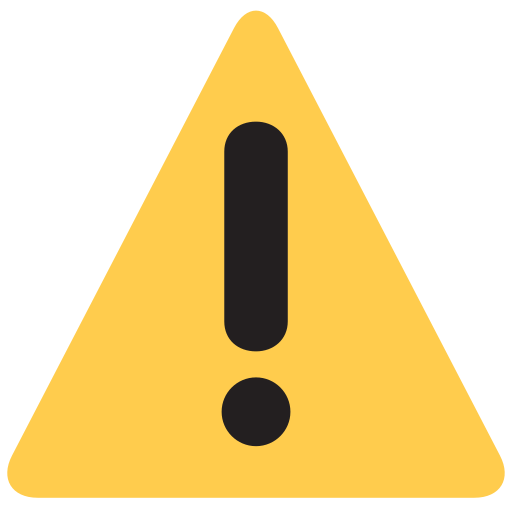Reviews & Ratings
color : gray,yellow
Desciption :
Product Introduction
This card supports multiple functions. The ATQA/SAK/ATS/byte length/card number (UID)/M1 area size of any card can be modified at will without any restrictions. It can read and write any block like UID card without password. At the same time, it can also be transformed into an Ultralight card, and it also supports rolling code recovery card mode, and it supports rolling code recovery after key modification. At the same time, it is also a 14B card with a card number that can be modified at will. The card backdoor command supports setting a password. If the password is incorrect, the card configuration cannot be modified. It supports Recovery mode. If the card encounters abnormal interference, it will enter the recovery mode, which can be reconfigured, which greatly reduces the chance of your card being damaged.
Specifications
Protocol: ISO14443-A/B 13.56MHz
Package: white card
Byte length: 4 or 7 or 10 bytes
Card capacity: up to 4K bytes
ATS: Can be modified, or not used
Instructions for use
This card uses private commands to modify internal data. The data supported for modification are:
· ATQA modification
The user can customize ATQA with a length of two bytes, which is the opposite of the result read by Pm3. It should be noted that if the card byte length> 4 bytes, then it must be 004X (Pm3 order)
· SAK modification
Users can customize SAK, one byte
hf 14a raw -s -c -t 1000 cf0000000035
*ATQA may be reversed on Pm3
Example: hf 14a raw -s -c -t 1000 cf0000000035440028
Modify ATQA=00 44 SAK=28 (note that ATQA on Pm3 is reversed)
· ATS modification
The user can customize the ATS of any length, or not open the ATS. It should be noted that when SAK=20,28, ATS must be turned on, otherwise the card will not be recognized!
Set up ATS:
hf 14a raw -s -c -t 1000 cf0000000034
*The length is set to 0, which means that ATS is not sent
*When SAK is 20 or 28, ATS must be set, otherwise the card cannot be read
*The last two digits of ATS are CRC and cannot be counted as length
Example: hf 14a raw -s -c -t 1000 cf000000003406067577810280
Modify ATS to 0606757781028002F0
· Byte length modification
Users can switch between 4, 7, and 10 byte lengths at will
hf 14a raw -s -c -t 1000 cf0000000068
Param=00: 4 bytes 01: 7 bytes 02: 10 bytes
Example: hf 14a raw -s -c -t 1000 cf000000006801
Modify the card number length to 7 bytes
· 14443A/B-UID modification
Modifying block 0 in area 0 means modifying the UID of the card. It should be noted that this area cannot be read and written by password, and must be written through backdoor instructions! See below for details: Read and write any block
· Ultralight protocol switch
Turning on this switch allows to read and write each block without a password. In this mode, if SAK=00 ATQA=0044 (Pm3 sequence), it can become an Ultralight card
Set Ultralight mode
hf 14a raw -s -c -t 1000 cf0000000069
01: UL agreement opened
00: UL agreement closed
· Rolling code restore switch
This mode is divided into four states: off (pre-write), on (on restore), don’t care, and high-speed read and write. If you don’t need it, please set it to “don’t care” to avoid affecting performance. If you use it, please enter the pre-write mode first. At this time, write the full card data. After writing, set it to on. At this time, after writing the data, the first time you read the data just written, the next time you read It is the pre-written data. All modes support this operation. It should be noted that using any block to read and write in this mode may give wrong results.
If it is an Ultralight card, in order to improve the response speed, please set it to “High Speed Reading and Writing”.
hf 14a raw -s -c -t 1000 cf0000000032
—- ———————————————
|Parameter| Description |
—- ———————————————
| 00 | Closed, shadow data can be written at this time |
| 01 | Open, start restore |
| 02 | Turn it off completely, as a normal card |
| 03 | High-speed read and write mode |
—- ———————————————
· Any block read and write
Using the backdoor command can read and write any area without password, similar to UID card, it should be noted that this command must be used to modify UID.
Backdoor card reading:
hf 14a raw -s -c -t 1000 cf00000000CE
Backdoor write card:
hf 14a raw -s -c -t 1000 cf00000000CD
· Fast card issue
This operation can directly write all the configurations into the card (except the card number) with one instruction. It is valid in Recovery mode or when the card is issued by the machine.
It is recommended that you use this mode.
· Backdoor password setting
All backdoor operations are protected by passwords. If the password is incorrect, the card will not reply to any information. The user can set the backdoor password to avoid possible card tracking. It should be noted that once the password is forgotten, the card will be scrapped and can only be returned to production again.
Modify the backdoor password
hf 14a raw -s -c -t 1000 cf00000000feaabbccdd
Modify the original password 00000000 to aabbccdd
Attention
Description of Recovery Mode
The card number becomes: 01023304 and it enters Recovery mode. In this mode, you can only pass
Quick issue
To repair the card.
· Code
1. private string generateSendChangableData()
string bkdat = “CF00000000"+(cmb_fuse.Checked?”F1":”F0”);
bkdat += chk_ul_en.Checked ? “01” : “00”;
if (rb_10b.Checked)
bkdat += “02”;
else if (rb_7b.Checked)
bkdat += “01”;
else
bkdat += “00”;
bkdat += txt_bk_pwd.Text;
this.Invoke(new Action(() =>
bkdat += “0” + cmb_shadow.SelectedIndex;
));
this.Invoke(new Action(() =>
if (cmb_ats_len.Text == “No ATS”)
bkdat += “00”;
else
bkdat += cmb_ats_len.Text;
));
bkdat += txt_ats_dat.Text;
bkdat += txt_atqa.Text.Substring(2, 2);
bkdat += txt_atqa.Text.Substring(0, 2);
bkdat += txt_sak.Text;
this.Invoke(new Action(() =>
bkdat += “0” + cmb_ul_mode.SelectedIndex;
));
return bkdat;
Demo Program
1. FuseTool fast card issuance routine
2. Pm-Proxmark3 Python Write Sample Code
Card variant can change from:
·
· UID Length
· Card Type
· SAK
· ATQA
· ATS
· Shadow mode – Gen3 GTU (Card data will revert back to known data)
· Bk Password – Custom Backdoor
Known Preset Change Available:
00001.
1. MIFARE Mini
2. MIFARE 1k S50 4 byte UID
3. MIFARE 1k S50 7 byte UID
4. MIFARE 1k S50 10 byte UID
5. MIFARE 4k S70 4 byte UID
6. MIFARE 4k S70 7 byte UID
7. MIFARE 4k S70 10 byte UID
8. Ultralight
9. Ultralight-C
10. Ultralight Ev1
11. NTAG
· Software: Fuse Tool
ULTIMATE MAGIC CARD (GEN4)
The Ultimate Magic Card is multi-purpose emulation card, supporting customisable card type, card configuration and functionality mode.
It is essentially a completely configurable emulation platform in card format.
Configurable Card Types
The Ultimate Magic Card contains presets of multiple card types:
MIFARE Mini
MIFARE 1k S50 4 byte UID
MIFARE 1k S50 7 byte UID
MIFARE 1k S50 10 byte UID
MIFARE 4k S70 4 byte UID
MIFARE 4k S70 7 byte UID
MIFARE 4k S70 10 byte UID
Ultralight
Ultralight-C
Ultralight Ev1
NTAG
As below, all ATQA/ATS/ATS values are freely configurable allowing for emulation of other or custom chipsets
Configurable Parameters
The card supports configuration of the following parameters:
Preset Card Type
UID
UID Length (4-byte / 7-byte / 10-byte)
SAK (1 byte)
ATQA (2 bytes)
ATS (Custom length / Disable)
Configurable Functionality
The card has several modes of operation, depending on your requirements
Shadow Mode
Shadow Mode, or 'Write once then forget' mode, allows the card to be pre-configured with data. When next updated (ie, via a card reader / access control reader), modifications are temporarily maintained.
The modified data can be read once, and then the card reverts to its pre-configured state.
Shadow Mode is purpose built for in-the-field operations. Previously a card would have to be written, used, read and re-written manually; Shadow Mode takes care of this without any additional hardware.
Recovery Mode
If the card is poorly configured, it can be pushed back into Recovery Mode - preventing unintentional bricking.
Auto-BCC Calculation
The card automatically calculates BCC values, saving time and avoiding making the card undetectable.
Password Protection / One-Time-Write Emulation
Configuration commands can be protected with a customisable password; it will not respond to magic commands or direct writes to restricted values unless the correct password is given, allowing the card to function as a 'One-Time-Write' card.
Programming Compatibility
The card can be programmed on multiple platforms:
iCopy-XS (via the menu with LUA scripts) or in PC-Mode
Proxmark3 RDV4.01 (via manual commands or LUA scripts)
LibNFC (via manual commands)
Windows Platforms + LibNFC reader/writer (via GUI software)
TECHNICAL RESOURCES
Ultimate Magic Card Command Documentation
Proxmark / iCopy-XS LUA Script Documentation
Programming Tool (Windows)
TECHNICAL RESOURCES
Ultimate Magic Card Command Documentation
https://github.com/RfidResearchGroup/proxmark3/blob/master/doc/magic_cards_notes.md#gen-4-gtu
Proxmark / iCopy-XS LUA Script Documentation
https://github.com/RfidResearchGroup/proxmark3/blob/master/doc/magic_cards_notes.md#magic-commands-8
Programming Tool (Windows)
Contact buyer.
Related products
Product Queries (0)
Login Or Registerto submit your questions to seller
Other Questions
No none asked to seller yet