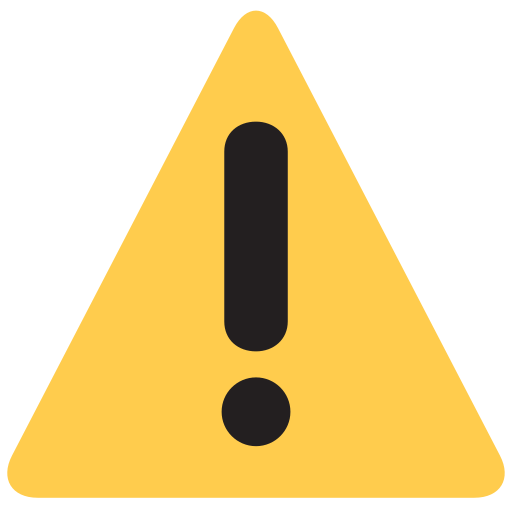13s 48v Li Ion Smart Bluetooth Bms With 20 To 60a Constant Current 54.6v Software Pcb Board For E-bike Battery Or Power Battery - Battery Accessories & Charger Accessories
Reviews & Ratings
current : 10a,15a,16a,18a
Desciption :
Features and introductions :
1) This is smart BMS with UART Bluetooth Communication function which was used specially on 13S Li ion battery with 54.6V Full
voltage (4.2*13S=54.6V ) , and also it can be modified for 12S 13S 15S Li ion or Lifepo4 battery (with 3.2V typical voltage ) , the constant
current will be ranged from 20A to 60A based on different current demands
2) With Balance fucntion for this BMS
3) With full set protection against charge and discharge ,such as over-charge protection ,over-discharge protection,over-current , High
and low temerature protection ,short protection ,etc .
4) with Three temperature detection channel ( one internal and two external )
5) with high precision degree on SOC, SOH ,voltage and current metering .
6) With free APP support Android and IOS system , and PC software to provide multiple functions for data display and working monitoring
voltage and current calibration so as to let your battery works with our BMS more harmoniously and keep excellent consistency in long run
working period .
And we can design and produce Battery protection circuit board in according to client's demand with certain
reasonable order quantity .
Default parameters with our BMS ( clients can ask us to set it or set it by yourselves via PC or APP software to extend larger working scope ranges )
Product and accessories list :
APP Software Display:
PC and Tablet Display with PC communication Module :
PC and Bluetooth Communication Module :( Client can buy the PC communication Module separately if needs , our BMS has already included
the APP Communication Bluetooth Module )
What Bluetooth Communication Module can do ?
With Bluetooth Communication Module , the APP Software can be connected , and all information of the BMS can display on your
Mobile Phone . and you can set some parameters on Your APP software :Over-protection voltage , Over-discharge protection voltage
Rlease voltage of over-charge and discharge etc.
What PC communication Module can do ?
With PC communicaton module , you can set some basic protection parameters the same with APP software ,
and besides the setting scope , PC Module will extended the parameters setting ,such as battery series setting
Cell's voltage calibration . some battery information input in according to the below pictures, client can choose
the PC Communication module flexibly in according to your practical application purpose
Connections Instructions :
Notice of connection :
A. Firstly ,Please connect bold wires from B- port of the BMS to the negative port of the battery pack .(B- wire should be as short as possible ) ,then connect these voltage detection wires (Please take off these wires from the BMS before connecting these wires to the battery to avoid any connection mistakes )
B. Second ,Please start connect these balance wires to the Battery system from BC0 ,Black thin wire should be connected to the battery negative , and the second wire -white wire BC1 should be connect to the positive port of the first series cell . BC2 should connect to the positive port of second series cell ,and BC3 wire to the third cell’s positive ….connection in this way in order one by one till to the last cell postive port
C. Third . After connection of these balance wires finished , please measure connector voltage from each Neighbouring wires ,the voltage between each neighbouring wires for Li ion battery should be less than 4V and for Lifepo4 Battery should be less than 3.5V ,after confirmation of these wires connection order , you can plug cable connector into the BMS .–wrong connection order will damage our BMS surely . please be carefully with this step .
D. Finally , connect C- wire as negative of charge and discharge , B+ wire as positive of charge and discharge , those wires should
use bold wire to make connection for large current distribution purpose . then please comparing the voltage from the BMS and voltage directly from the Battery to see if they are the same or not . if they are the same value . your connection is correct , otherwise terrible things will happend !!!
About Bluetooth connection :
?1. Connection for Bluetooth will be failed when the signal with Bluetooth is weak
? 2.For the version of 1.3 or below , Bluetooth light will flash slowly ,and it will go to hibernation status 8 seconds later together with PCB board .
the light will turn on when connecting ,Bluetooth light will turn off when disconnect it 8S later .
? 3.When for version of 1.5 or above . Bluetooth will not turn on when make disconnection . and it’s light will light on while connecting .
? 4.It will be better to connect an antenna on the Bluetooth if it was placed inside of the battery box , suggesting user to place the Bluetooth at
outside of the battery to get a strong signal .
? In the case of enabling to search the signal of bluetooth in the application process , user can click the repair button on App to see if the signal
can be searched after re-start of Bluetooth .
? When meet the problems frequently when makes connection of “can not support the device “,this problems usually resulted from weak signal
or Mobile Bluetooth operation . you can click this repair button to make the connection successfully
Please contact us when meets other problems you can not solved on your side
Common problems
A. Can not search the signal of Bluetooth
Please check wires connection is correct or not with your battery
B .When meets the battery voltage is 0.1V and IC error message shows on the software interface.
This problems usually comes from the incorrect wire connection order , please take off these wires in a reverse order of wire connection order
with our diagram , correct wires connection order should start from making B- connection at first , then connect these wires from B1 ,B2 …. B?
,B+ is the last to be connected .
C. When there are some battery with 0.9V voltage around, and the neighboring cell with high voltage obviously
Please check the wires connection is correct or not
Shipment
Client can choose suitable shipment methods based on your demand ,Post air parcel service aliexpress standard service or Express service will all be available, we will ship all orders strictly in according to the selected shipment methods by our customer . normally , Post parcel shipment time takes 7~60days depends on different countries serivce . and express takes 2~15days to the destination normally .
for the shipment ,client should afford the import tax or duty cost and take charge of custom clearance with our support positively ,as a seller , we wont afford any extra duty cost on buyer side if the buyer custom need to charge it .
Quality assurance
For our Product , we made twice full inspection before the delivery so as to make sure to low the quality risk in a very lower level .we will take a full responsibility for any defect product caused by our design and production problems ,warranty time is 12 months since the shipment date . but for any defect product caused by any wrong or slavery application from customers . we will not take the responsibility for that , because for this BMS product ,it do need some skills to make installation . please consult us in advance if you are not clearly with bms connection in the hope of avoid any mistakes of connection . if Buyer damaged the BMS , we can offer the free repairing service to our client , but client should take care of shipment cost .please know it kindly in advance . thank
8) Problems Shooting :
when clinent found there is any problems with our product such as shipment , quantity less ,product damage or other tarrif problems with our transaction , please inform us in advance to quickly find a solution for both side before lodge the dispute . Business needs mutual support , let solve any problems in friendly understanding ways .
Feedaback
Welcome to give us five stars feedback if our product and service are satisfactory with you,thanks for all the friends who can help us grow up day by day , we will improve us also by drawing client's negative feedback
Related products
Product Queries (0)
Login Or Registerto submit your questions to seller
Other Questions
No none asked to seller yet