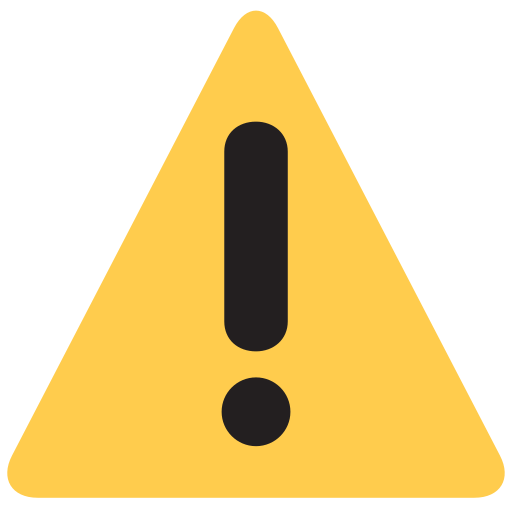LOERSS GD10 Plus Retro Game Console 4K X2 Plus Video Game HD TV Game Stick 2.4G Dual Handle Portable 64GB 30000 Game For PS1 PSP
Reviews & Ratings
color : black,white,yellow
Desciption :
GD10 Plus Retro Game Console 4K X2 Plus Video Game HD TV Game Stick 2.4G Dual Handle Portable 64GB 30000 Games For PS1 PSP
--------------------------------------------------------------------------------------------------------------------------
Specification:
* Name: GD10 PRO X2 PLUS Video Game Console
* CPU: Amlogic S905
* RAM: DDR3 2GB
* System: Emuelec 4.3
* Support TF Card Expansion,Max 256GB
* Support users to download Related Format Games
* Support more large3D Games.
* Games: Buit-in30000+/41000+/58000+ Games with64GB/128GB/256card
*Function: With search function, collection function, game progress saving function
* HD output support HD 4K: Output 60FPS Max, HD 2.1D output 1280*720 resolutions
* Languages: English/Chinese/Korea Game Languages, over 20 system operation languages
* Wireless Controller: 2.4G Wireless Controller Support 1-2 Player, Get rid of the limitation of the cable and play freely
*Support 50+ Simulators: Support PSP,PS1,N64,CP1,CP2,CP3,Neogeo,GBX,MAME.FC.FCE,SFC,GB.GBA.GBC.MDNGPC,MEGADRIVE,GAMEGEAR,SEGAGENESIS,SG-1000 and other simulators.
Package List:
1 x 4K Game Stick
2 x 2.4G Wireless Controller
1 x USB Wireless Receiver
1 x HDMI Cable
1 x TF Card
1 x USB Power Cable
1 x User Manual
Mimi Hidden Retro Game Console
Take You To Enjoy The Game Life
2.4GHz wireless controlle
Equipped with two 2.4G wireless gamepads. It can support up to 4 players at the same time, and you can remotely control and enjoy the game on the sofa with your family or friends. 12 emulators, compatible with PS1,CPS,NEOGEO,GB,GBC,SFC,FC,MD,GG,SMS,GBA format games.
3D High-Definition
Support 4K high-definition output, run various games smoothly at full frame, double restore 3D high-definition, high-definition color pixel filter, the picture is clearer, the color is more vivid, and the effect is more realistic.
Plug and play,
Please use a 5V/1A or higher power adapter to power the console(e.g. a mobile phone charger)
How to connect the retro game stick to TV?
•
Insert the TF Card: Before connecting the power supply, insert the TF card.
•
Connect to TV: Insert the game stick into the TV/Computer HDMI interface.
•
Power Supply for Game Stick: Using the charging adapter to connect to the power will automatically turn on. (Please use a 5V/1A or higher power adapter to provide power to the game console )
Related products
Product Queries (0)
Login Or Registerto submit your questions to seller
Other Questions
No none asked to seller yet