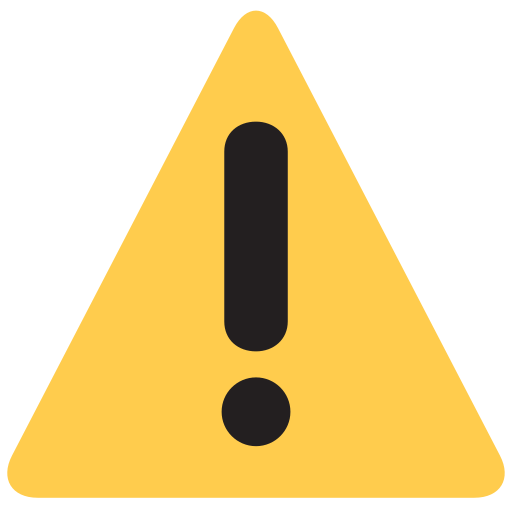Tuya WIFI Temperature Thermometer Humidity Hygrometer Detector Alarm Sensor Smart Life App home thermostat Controller
(0
reviews)
Inhouse product
Price
$10.29
/pc
Share
Top Selling Products
Reviews & Ratings
0
out of 5.0
(0
reviews)
There have been no reviews for this product yet.
Desciption : Temperature Thermometer Humidity Hygrometer Detector Alarm Sensor Smart Life Tuya App home thermostat Controller Description Powered by: DC5V 1A power adapter (included) Built-in rechargeable battery: 3.7V 1100MA Note: the backup battery switch located at circuit board. For the first time use, please remember to open the back cover, then switch on backup battery switch. Battery standby time: about 6 hours Alarm Indication: The digital tube number flashes Pairing indication: Green indicator flashes Detecting temperature: -40? to +120? Detecting Humidity: 0% to 100% (no condensation) Temperature humidity accuracy: 0.5? 1%RH Measurement error: ±1? ±3%RH WIFI band: 2.4G ( not support 5G) Buzzer alarm time: default 15 seconds uncontrollable Size: 90mm x 63mm x 25mm If the temperature ( Humidity ) is higher or lower than the range of temperature (humidity ) we preset . The detector will push the alarm alerts to app and at the same time the detector will sound to remind to control the temperature ( humidity). And you can do the real-time supervision via app . Features : 1. Temperature & Humidity Detection 2 in 1 . 2. Built- in Rechargeable battery : can be powered by external DC5V power supply or standby battery ( Please note : if you want to power the detector via backup battery ,Please open the back cover and switch on the detector ) . 3. Temperature Unit is optional (Centigrade or Fahrenheit ). 4. Check the History Record of temperature or humidity anytime. 5. Multi -User Supervision Supported : you can click to share the device to other users . 6. Buit in Buzzer : the Buzzer will sound when the detector was triggered. 7. APP :you can download it by searching for Tuya Smart or Smart Life 1 . Real-Time Supervision : you can check the temperature or humidity anytime . and the temperature unit is optional (Centigrade or Fahrenheit ) . 2 .Set upper and Lower limit value of temperature alarm For example : Set the temperature range ( 27~33 centigrade degree ) .when the temperature in house is within the temperature range , the detector will work normal . if the temperature is lower than 27 centigrade degree or higher than 33 centigrade degree , the app will push alarm alerts and the Buzzer will sound at the same time . 3 . Set upper and Lower limit value of humidity alarm For example : Set the humidity range ( 45%~70% RH) .when the humidity in house is within the humidity range , the detector will work normal . if the humidity is lower than 45% RH or higher than 70% RH , the app will push alarm alerts and the Buzzer will sound at the same time . 4.The history record of temperature / humidity can be exported anytime. 5. Multi -User Supervision Supported : you can click to share the device to other users . 1. You can download the app by Searching for 'Tuya Smart ' or 'smart life' in google play or App store 2. after register , you can add the detector via click ' + '. 3, Clcik ' Security & Sensor' and choose the Sensor (WI-FI ) to configure . 4 . Long press paring key for 6-12 seconds until the green led flashes rapidly (5 times one second) and then the device is in the pairing mode , Select your wifi router and input the password . 5. Click to configure the device .
Related products
Product Queries (0)
Login Or Registerto submit your questions to seller
Other Questions
No none asked to seller yet
Top Selling Products