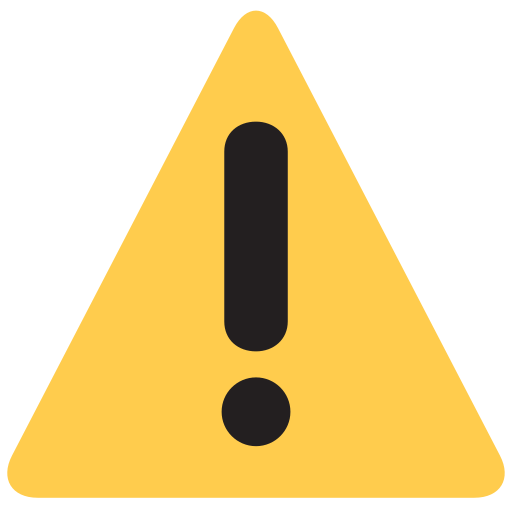WiFi Smart Curtain Switch, For Roller Shutter Blind Motor Rolling Shutter Doors, Tuya Smart Life APP, Alice Alexa Google Home
Inhouse product
Reviews & Ratings
ships from : china,czech republic,france,spain,united states
track length : 1pcs,2pcs,3pcs,4pcs
Desciption :
WiFi Smart Curtain Switch, For Roller Shutter Blind Motor Rolling Shutter Doors, Tuya Smart Life APP, Alice Alexa Google Home
Specifications:
?Mini Body?Mini body, 21mm thick enough to fit in the switch cassette, turning the traditional curtain switch into a smart curtain switch.
?APP remote control? Tuya or smart life APP can be used to remotely control the switch on and off. You can see the open or closed state of the curtains from the APP when you are away.
?Open or Close at a percentage?You can open the curtains and set the percentage as you like on the smart life APP. For example, open 80%, Close 35%
?Support voice control? The switch is compatible with Alexa and Google Home Assistant, allowing you to use the voice control smart switch to turn on/off.(Curtains that do not support voice control for opening percentages)
?Link with other smart devices?It can be connected to other smart devices to realize a convenient smart life together. A home mode can be created and linked with other smart devices to automatically open the curtains as soon as you go home.
?Timing? The smart switch is automatically turned on and off at a given time through the timer function. Choose the time you want to wake up, automatically open the curtains, so you can easily enter the day; choose the time you want to close the curtains.
?Share?The control switch can be shared with family members.
Notes:
The Neutral Line is required.
This product needs to be accurately calibrated with the switch. The calibration process:
1. Confirm that the curtain motor and switch are connected
2. Connect the app and make sure the curtains are fully opened.
3. APP-settings-accurate calibration
4. Press the close button of the ordinary button, wait until the curtain reaches the fully closed position, and then press the reset button on the smart curtain switch
5.app click next
6. Press the open button of the ordinary button, wait until the curtain reaches the fully open position, and then press the reset button on the smart curtain switch
7.app click next
8. Done
Related products
Product Queries (0)
Login Or Registerto submit your questions to seller
Other Questions
No none asked to seller yet