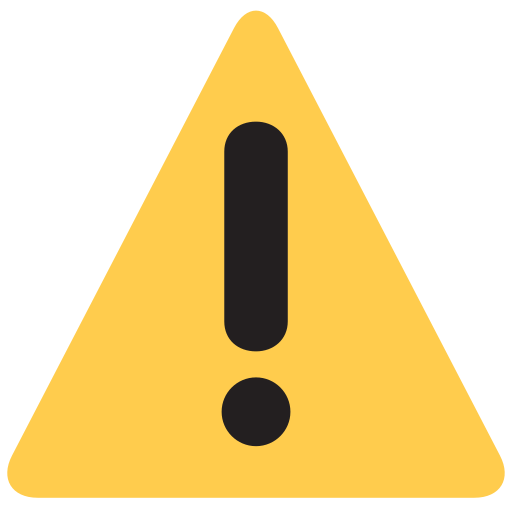433mhz 10a 1ch Wireless Rf Remote Control Switch On/off Delay Wifi Smart Led Light Lamp App Controller For Google Home Alexa Diy - Remote Control
Reviews & Ratings
ships from : china
color : white
Desciption :
433MHz 10A 1CH Wireless RF Remote Control Switch ON/Off Delay Wifi Smart Led Light Lamp APP Controller For Google Home Alexa DIY
Technical Data:
Input Voltage : AC 90-250V
Max Current : 10A
Wireless Type : Wifi 2.4GHz
Wireless standard : IEEE 802 .11 b/g/n
Remote ON/OFF: Turn electrical devices on/off from anywhere
App Support: Free iOS and Android mobile App 'Smart Life'
Sync Status: Real-time device status provided to App
Timing: Set scheduled/countdown/loop timers to turn on/off at specified time
Share Control: Control your smart home together with your family
Scene: Turn on/off a gang of devices with one tap
Voice Control: Works perfectly with Amazon Alexa,Google Home,IFTTT
Package List:
1Pcs * RF Wifi Smart Home Wireless Remote Control Switch.
Note:
1.It Supports Android 4.3 and Newer.
2.It Supports ios 8.0 and Newer.
Free Gift:
Cross screwdriver * 1pcs.
Attention Please:
Every parcel only get 1 pcs cross screwdriver as a free gift whatever how many you order.
APPLICATION
How to install this smart switch:
You don't need to open the outer casing of this smart switch
You can wire directly to the terminal block
Please note: Please turn off the power before wiring.
Please connect the wires according to the following diagram.
After the wiring is completed, turn on the power and operate according to the status of the smart switch indicator:
1) If the red light of the smart switch flashes continuously at this time, it indicates that the smart switch has entered the state of waiting for connection to WiFi; then open the APP and follow the instructions to connect to WiFi.
2) If the indicator light of the smart switch is not flashing red light, please press the button of the smart switch and keep it for more than 5 seconds until the blue light flashes continuously, then open the APP and connect to the WiFi according to the manual.
Scan the QR-code of the manual or Search ‘ Smart Life ’ to download and install the device's APP
How to match smart switch with 433Mhz RF remote control?
This smart switch has 3 working modes to match the 433Mhz RF remote:
(smart switch, hereinafter referred to as: receiver)
About receiver's Working Mode:
Momentary mode: Press the Remote control button, the receiver's relay is ON; release button, the receiver's relay is OFF.
Toggle mode: Press Remote control button for 1 time, the receiver's relay is ON; press button again, the receiver's relay is OFF.
Latched mode: Press Remote control button A, the receiver's relay is ON, Press the transmitter's button B, the receiver's relay is OFF.
Reset function: After push the receiver's learning button 8 times, the receiver Clear all the remote control data in its memory.
When the red LED flashes for a few times, it indicates that the clear function is completed.
(After cleared the code in the receiver, all the remote control cannot work with the receiver.)
Matching method: 1. Setting momentary Mode:
Press the receiver's Learning button 1 time, the receiver's red LED will be lights up, it comes into Setting state; Press the remote's button, the receiver's red LED will flash then come off, Setting successfully.
2. Setting Toggle Mode (Common working mode):
Press the receiver's Learning button 2 time, the receiver's red LED will be lights up, it comes into Setting state; Press the remote's button, the receiver's red LED will flash then come off, Setting successfully.
3. Setting Latched Mode:
(Note: When you choose 'Latched Mode', you need to setting two different buttons on the Remote control, the first time learn is for “ON”, the second time learn for “OFF”.
For example: button A = ON, button B = OFF)
Press the receiver's Learning button 3 time, the receiver's red LED will be lights up, it comes into Setting state; Press the remote's A button, the receiver's red LED will flash and then remains lit; Then press the remote's B button, the receiver's red LED will flash then come off, Setting successfully.
Note:
A Smart Switch can only store 12 buttons (on the remote). Saved button number of more than 12, it will cause all of the stored remote control cannot control the Smart Switch. You need reboot the power and reset the RF remote control settings (press the Smart Switch's matching button 8 times).
Q&A
1. My device has added successfully but stays “Offline”?
Answers: The newly added device need 1-2 min to connect to your router and the Internet. If it stays offline for a long time, please judge the problem by the led status:
Led quickly blinks one time and repeats, which means device failed to connect to the router. The reason may be you have entered wrong Wi-Fi password or your device is too far away from the router, which causes a weak Wi-Fi signal. The device cannot be added to the 5G-wifi-router, only the 2.4G-wifi is OK. At last, make sure that your router is MAC-open.
2. Why the APP can't find the device in pairing status?
Answers: That's because of your phone's cache. Please close the WLAN of your phone then open it after a minute. At the same time, please power off the device if you can, then power up to try again.
3. The led keeps off, even if the device is powered on.
Press the button but the device does not work.
Answers: The circuit may be broken, please send it back for testing. Return shipping postage and packaging will be at buyer's expense, if the device is damaged by the buyer, and the buyer should bear extra repair cost.
Related products
Product Queries (0)
Login Or Registerto submit your questions to seller
Other Questions
No none asked to seller yet